Dapplegrey 9.6.3 and 8.10.3 - "Games included" drive letter
Dapplegrey » Devlog
If you've copied the Dapplegrey Toolbox folder into the Application support folder of Dapplegrey, the "gatecories" named "Games included" and "Dapplegrey Toolbox" are still accessible by the user.
When still using these previously available "Dapplegrey Toolbox" and "Games included" categories, the newly available drive letters "T:" and "Y:" at this location in the Drives toolbar panel is now correct named near "Mount this folder as drive T:" or "Y:".
The Popup menus "This folder as drive C:", "Run DOS game with:", and "Readme files found:" are selectable now.
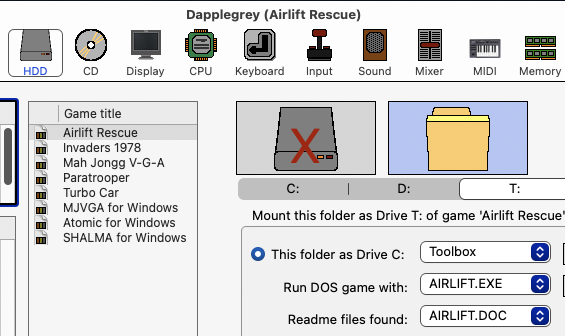
Files
Dapplegrey9.6.3.dmg (macOS 10.14+) 25 MB
Feb 09, 2025
Dapplegrey8.10.3.dmg (macOS 10.10+) 22 MB
Feb 09, 2025
Get Dapplegrey
Download NowName your own price
Dapplegrey
Manage DOSBox settings and run.
More posts
- Dapplegrey 9.9.2 and 8.13.2 - Another MIDI maintance update18 days ago
- Dapplegrey 9.9.1 and 8.13.1 - Maintenance update21 days ago
- Dapplegrey 9.9 and 8.13 - Frameskip rate, or vsync_skip now, with DOSBox Staging35 days ago
- Dapplegrey 8.12.5 and 9.8.5 - Adds MIDI device setting "Default"41 days ago
- Dapplegrey 8.12.4 and 9.8.4 - The "Drives" menu55 days ago
- Dapplegrey 8.12.3 and 9.8.3 - Are you silly enough to "Run another game" -> WIN...56 days ago
- Dapplegrey 9.8.2 and 8.12.263 days ago
- Dapplegrey 9.8.1 and 8.12.1 - Maintenance update77 days ago
- Dapplegrey 9.8 and 8.12 - Voodoo & Glide enhancements84 days ago
- Dapplegrey 9.7 and 8.11 - Export your games list96 days ago
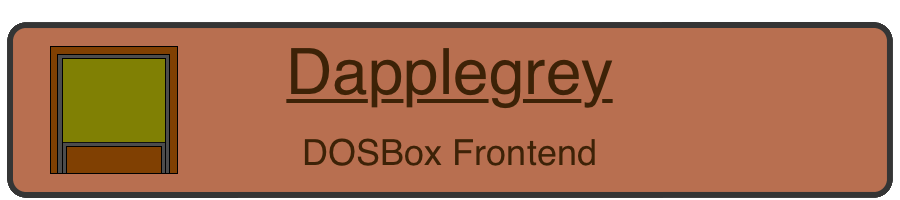
Comments
Log in with itch.io to leave a comment.
The screenshot above still shows "This folder as Drive C:" near the radio button, but it should read "This folder as Drive T:", as "T:" is selected below the folder symbol. This issue is fixed in the Dapplegrey versions 8.10.4 and 9.6.4 now.